OnePlus Users Finally Get Always On Display
- Blog Team

- Mar 27, 2020
- 2 min read
Chinese smartphone maker OnePlus has announced that it will bring 'Always On Display' feature to its devices in a share on Twitter.The company did not share a detail on which phones or when the feature will arrive.
China-based smartphone manufacturer OnePlus has managed to satisfy users of all levels with all the phones it has released to date.The company has achieved great success in the industry with both flagships and mid-segment phones, and has become a widely spoken name today.
Although OnePlus is a company that has achieved great success, it has not included a single thing on its devices that it has released so far, that feature is Always On Display.This technology, which smart phone users love and meet a few years ago, never came to OnePlus phones, although OnePlus users often spoke it.
Always On Display finally comes to OnePlus devices:

OnePlus has finally responded to all requests made so far,and announced that Always On Display will come to smartphones withits share on Twitter.The company stated in the tweet it shared that the requests were answered and that Always On Display was added to the road map of the operating system team.
To explain briefly for those who hear Always On Display for the first time, thanks to this feature, a certain number of information can be displayed on the screen even if your device is locked.Especiallyseen on smartphones with AMOLED screen, this feature is loved by the majority of smartphone users today.
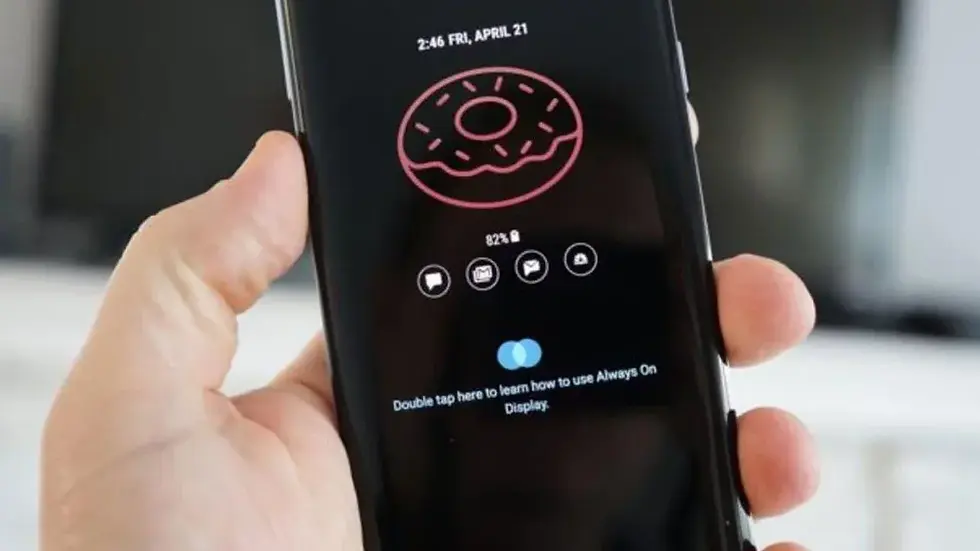
OnePlus may have avoided this feature as it has had significant problems in the battery part to date. Since the company has not brought a solution to the battery problems,it can also makethis feature available only to users who want it.
Although OnePlus said in its new announcement that Always On Display will come to smart phones, it did not provide information about which model phones and when.
The companysuggested thatthe Community section in the forum should be followed continuously, as it will constantly inform about this feature through the IDEA forum.




Comments